Easy Social Share Buttons for WordPress
ITDeals.net is offering this plugin for only 4.99$.
Easy Social Share Buttons: Boost Your Social Media Reach
Maximize Your Social Media Shares with Easy Social Share Buttons
Easy Social Share Buttons is a powerful WordPress plugin that allows you to effortlessly add social sharing buttons to your website. By making it easy for visitors to share your content on social media platforms, you can significantly increase your website's visibility, drive traffic, and boost brand awareness.
Key Features of Easy Social Share Buttons:
-
Customizable Buttons:
- Choose from a Variety of Styles: Select from a wide range of button styles, colors, and sizes to match your website's design.
- Customize Button Placement: Choose where to display the buttons, such as above or below content, within content, or floating.
- Select Social Networks: Choose which social networks to include, such as Facebook, Twitter, LinkedIn, Pinterest, and more.
-
Advanced Sharing Options:
- Share Counts: Display the number of shares for each social network.
- Custom Sharing Messages: Customize the default sharing message for each social network.
- Open Links in New Windows: Control how social media links open in new windows or tabs.
-
Mobile-Friendly Design:
- Responsive Buttons: Ensure your social sharing buttons look great on all devices, from desktops to smartphones.
-
Easy to Use:
- User-Friendly Interface: A simple and intuitive interface makes it easy to configure your settings.
- No Coding Required: No technical skills are needed to set up and customize the plugin.
How to Install and Activate Easy Social Share Buttons:
- Purchase a License: Purchase a suitable license for your website.
- Download the Plugin: Download the plugin file from your account.
- Upload the Plugin: Log into your WordPress dashboard, navigate to Plugins, and click Add New. Upload the downloaded plugin file and activate it.
- Configure the Plugin: Access the Easy Social Share Buttons settings page to customize the appearance and behavior of the buttons.
Why Choose Easy Social Share Buttons?
- Increased Social Media Shares: More shares mean more visibility and traffic.
- Improved SEO: Social shares can positively impact your website's search engine rankings.
- Enhanced User Experience: Make it easy for visitors to share your content.
- Customizable Design: Tailor the buttons to match your website's branding.
- Mobile-Friendly: Ensure your buttons look great on all devices.
Boost Your Social Media Reach with Easy Social Share Buttons
By adding social sharing buttons to your website, you can significantly increase your social media reach and drive more traffic to your site. Easy Social Share Buttons is the perfect tool to help you achieve your social media marketing goals.
Upgrade to Easy Social Share Buttons Today and Start Sharing Your Content!
Changelog Version 10.0 November 21, 2024
This version contains changes in plugin styles and scripts. If you are using cache and/or CDN it’s strongly advised to clear and refresh the cache. If you are using plugin pre-compiled mode and a problem appears temporarily deactivate it from Advanced -> Optimizations and reactivate it again.
NewAdded additional option in the advanced mobile options to disable WooCommernce content display on a mobile device#466
NewNew Pinterest Pro social follow box after sharing on the PinterestView More#465
UpdatedRemove the deprecated feature to rollback plugin settings#464
FixedFixed an error message appearing when the image in the social media optimization tags is deleted from the server#463
FixedFixed a problem where the new X icon does not appear in the inline sharable quotes#462
FixedAdditional checks to the Pinterest Pro script to prevent errors in the console if the share buttons are deactivated on the page#461
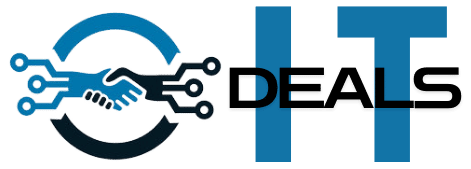

Reviews
There are no reviews yet.