Elementor Pro - The Most Advanced Website Builder Plugin
ITDeals.net is offering this plugin for only 4.99$
https://youtu.be/BmDMijxTmaM
Elementor Pro - The Most Advanced Website Builder Plugin
Elementor Pro is basically a powerful WordPress page builder plugin designed to help users create stunning and highly customizable websites without the need for coding knowledge. With its intuitive drag-and-drop interface, extensive template library, and a plethora of design elements, Elementor Pro empowers both beginners and professionals to build visually appealing websites that stand out in the digital landscape.
Key Features of Elementor Pro
1. Drag-and-Drop Editor
Elementor Pro's user-friendly drag-and-drop editor allows users to design their web pages in real-time. This feature enables users to see changes as they make them, providing an interactive and engaging experience. The editor is responsive, meaning that users can easily adjust their designs for various screen sizes.
2. Advanced Widgets
Elementor Pro certainly comes with a wide range of advanced widgets that enhance functionality and design capabilities. These include:
- Forms: Create custom forms with advanced fields and submission options.
- Slides: Add engaging slideshows to showcase content.
- Posts: Display posts dynamically with various layout options.
- WooCommerce Widgets: Integrate eCommerce functionalities seamlessly with product listings, add-to-cart buttons, and more.
3. Theme Builder
One of the standout features of Elementor Pro is its Theme Builder, which allows users to design their entire website, including headers, footers, archive pages, and single post templates. Generally, this feature provides complete control over the website's layout and design.
4. Custom CSS
For those who have coding skills, Elementor Pro offers the ability to add custom CSS directly within the editor. This flexibility allows for deeper customization beyond the standard settings.
5. Global Widgets
Global Widgets are reusable elements that can be used across multiple pages or sections of a website. Any changes made to a Global Widget will automatically update everywhere it is used, ensuring consistency throughout the site.
6. Responsive Design Controls
Elementor Pro includes comprehensive responsive design controls that allow users to customize how their content appears on different devices. Users can set specific styles for mobile, tablet, and desktop views.
Performance Optimization
Elementor Pro is optimized for speed and performance. The plugin includes features such as lazy loading for images and videos, which improves loading times and enhances user experience. Additionally, Elementor Pro is compatible with various caching plugins, ensuring that websites built with it run smoothly.
SEO-Friendly
SEO (Search Engine Optimization) is crucial for any website's success, and Elementor Pro supports best practices in this area. The plugin generates clean code and integrates seamlessly with popular SEO plugins like Yoast SEO and Rank Math, making it easier for users to optimize their content for search engines.
Regular Updates and Support
Elementor Pro is continuously updated with new features, improvements, and security enhancements. The development team actively listens to user feedback and incorporates it into future releases. Users can check the changelog for the latest updates at [Elementor Changelog](https://elementor.com/pro/changelog/). This commitment to regular updates ensures that users always have access to the latest tools and functionalities.
Extensive Template Library
Elementor Pro offers an extensive library of professionally designed templates that cater to various industries and niches. Users can import these templates with a single click and customize them to fit their brand’s identity. This feature significantly reduces the time required to create a website from scratch.
Integration Capabilities
Elementor Pro integrates seamlessly with numerous third-party applications and services, enhancing its functionality further. Whether it's email marketing platforms like Mailchimp or CRM systems like HubSpot, Elementor Pro ensures that users can connect their websites with tools they already use.
Community and Resources
The Elementor community is vast and supportive, offering forums, tutorials, webinars, and documentation to help users maximize their experience with the plugin. Whether you are a beginner seeking guidance or an experienced developer looking for advanced tips, resources are readily available.
Conclusion
In summary, Elementor Pro WordPress Plugin stands out as one of the most advanced website builder plugins available for WordPress today. Its combination of user-friendly design tools, powerful features, extensive customization options, and regular updates makes it an ideal choice for anyone looking to create a professional website without extensive technical knowledge.
Furthermore, for those interested in exploring all the features of Elementor Pro or keeping track of updates, visiting the official changelog at (https://elementor.com/pro/changelog/) is recommended. This resource provides insights into recent changes and enhancements that continue to make Elementor Pro a leading solution in web development.
If you choose Elementor Pro WordPress Plugin, users are equipped with everything they need to build beautiful websites that not only look great but also function efficiently across all devices—making it an invaluable tool in today's digital age.
Elementor Pro WordPress Plugin - 3.25.3 - 2024-11-13
- Fix: Nested Elements are activated even when the Container experiment is inactive
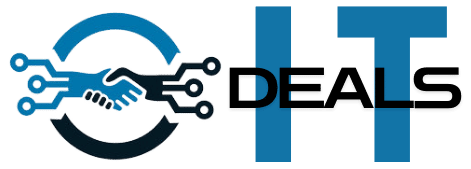

Reviews
There are no reviews yet.