Filter Everything — WordPress/WooCommerce Product Filter
ITDeals.net is offering this plugin for only 4.99$.
Filter Everything: The Ultimate WordPress/WooCommerce Product Filter
Elevate Your Online Store with Powerful, Customizable Product Filtering
Filter Everything is a versatile and user-friendly WordPress/WooCommerce plugin that empowers you to create dynamic and intuitive product filtering experiences. Whether you're running an e-commerce store, a portfolio website, or a blog, Filter Everything can help you organize and showcase your content in a way that's easy for your visitors to navigate.
Key Features of Filter Everything:
-
Versatile Filtering Options:
- Text Filters: Allow users to filter products by keywords or specific text criteria.
- Numeric Filters: Filter products based on numerical values, such as price range, weight, or dimensions.
- Dropdown Filters: Create dropdown filters for categories, brands, materials, colors, and other attributes.
- Checkbox Filters: Enable users to filter products by multiple options, such as features, sizes, or styles.
- Date Filters: Filter products based on specific date ranges.
- Custom Taxonomy Filters: Filter by custom taxonomies you've created for your products.
-
Advanced Filtering Capabilities:
- Ajax-Powered Filtering: Filter results instantly without page reloads, providing a seamless user experience.
- Multiple Filter Combinations: Allow users to combine multiple filters to narrow down their search results.
- Customizable Filter Layouts: Choose from various filter layouts to suit your website's design.
- Integration with WooCommerce: Effortlessly filter WooCommerce products based on attributes, categories, price, and more.
- Integration with Custom Post Types: Filter custom post types to organize and display your content effectively.
-
User-Friendly Interface:
- Intuitive Setup: Easily configure filter options and customize their appearance.
- Drag-and-Drop Functionality: Arrange filters in any order you desire.
- Live Preview: See how your filters will look on your website before saving changes.
-
SEO-Friendly:
- SEO-Optimized URLs: Generate SEO-friendly URLs for filtered product pages.
- Improved Search Engine Visibility: Help search engines index your filtered products.
How to Install and Activate Filter Everything:
- Purchase a License: Purchase a suitable license for your website.
- Download the Plugin: Download the plugin file from your account.
- Upload the Plugin: Log into your WordPress dashboard, navigate to Plugins, and click Add New. Upload the downloaded plugin file and activate it.
- Configure the Plugin: Access the Filter Everything settings page to configure filter options and customize their appearance.
Why Choose Filter Everything?
- Enhanced User Experience: Provide a seamless and intuitive shopping experience for your customers.
- Increased Sales: Help customers find products faster and easier, leading to increased conversions.
- Improved SEO: Boost your website's search engine rankings with SEO-friendly filters.
- Flexible and Customizable: Tailor the plugin to your specific needs and website design.
- Excellent Support: Benefit from dedicated support from the Filter Everything team.
Transform Your Website with Filter Everything
By implementing Filter Everything, you can significantly improve your website's usability and search engine visibility. Give your visitors the power to find exactly what they're looking for, and watch your conversions soar.
Upgrade to Filter Everything Today and Elevate Your Online Store!
1.8.8 Release Date - 07 November 2024
- Fix - Fixed bug with sorting method
- Tweak - Added attribute all="true" for the [fe_posts_found] shortcode that counts all posts for all Filter Sets on a page
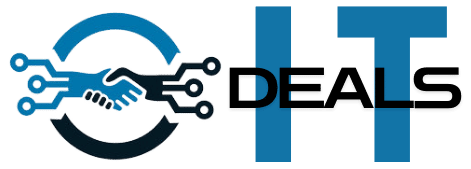

Reviews
There are no reviews yet.